| |
|
|
| |
By simply adjusting the pitch level of a voice in an audio, you can change your voice to a chipmunk voice and also from a female voice to a male voice and vice versa. Dexster is the perfect voice changer software for changing your voice to a female voice, male voice or chipmunk voice. There are ready made voices available for you to choose from or you can also create your own custom voice by manually adjusting the pitch level. If you want to change your voice, just download Dexster Audio Editor and follow the tutorials below. It's fun and easy to use. |
| |
1. Install Dexster Audio Editor Software |
| Once you've downloaded the setup file, run it and follow the steps to complete the Dexster installation. After the installation, double click on the Dexster icon on your desktop to open the software. |
| |
2. Open Audio File or Record |
| i) If you would like to change the voice from an audio file, click on the Open button on the toolbar and select the file to open. |
| ii) If you would like to perform a new voice recording, attach your microphone to the computer, and select Mic or Microphone from the recording device on the right panel. Then click on the Record button on the toolbar to start the voice recording. Once the recording is over, click on the Stop button on the toolbar to stop. |
| |
3. Select Voice Segment |
| Select the voice segment on the waveform that you wish like to change the voice. To select the whole segment, you can use the CTRL + A key combination. |
| |
4. Voice Changer |
| Once you've selected the voice segment that you wish to change, click on the Effects menu and select Voice Changer. The voice changer window will then appear. There are ready made presets like Female Voice, Male Voice and Chipmunk Voice that you can use. If you wish to create your own voice, adjust the pitch level in semitones. Click on the Preview button to hear the effect before you apply it. Click on the OK button when you're ready to apply the voice changer effect to your voice. |
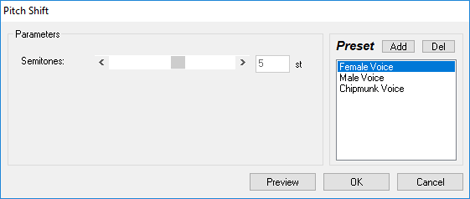 |
| |
5. Save the Changes |
| Dexster will then process the changes to your voice. Upon completion, click on the Save button on the toolbar button to save the changes you've made. |
| |
| |
| |
| |
|
| |
 |
Dexster Audio Editor |
| Price: USD 45 |
| for Windows 7, 8, 10, 11 |
| |
 |
 |
| |
|
|
| |