|
|
|
|
| |
| |
|
|
| |
If you're looking for the solutions to merge several audio files into one, then you've come to the right place. Dexster is a multi-purpose and user friendly audio software that includes an audio merger, which allows you to merge several audio files into one. It can support and merge popular audio formats like MP3, WAV, M4A, AAC, WMA, OGG, FLAC and others. You can also arrange the audio files order to be played. There is no limit on the number of audio files you can add for merging as Dexster is capable of handling large amount of files. Here's how you can use the audio merger in Dexster to merge audio files. |
| |
Install the Dexster Audio Merger |
| Download and install Dexster Audio Editor software. Follow the setup instructions to install and run the program after the installation. |
| |
Add Audio Files for Merging |
| When Dexster program is loaded, click on the Tools menu and select Audio Merger. This will open the Audio Merger window. Click on the Add Files button on the right and select audio files that you would like to merge. Supported audio formats are MP3, WAV, WMA, OGG, M4A, AAC, FLAC, Audio CD, MP4, AIFF, and others. After adding the audio files, you can use the Move Up or Move Down buttons on the right to arrange the audio files order. |
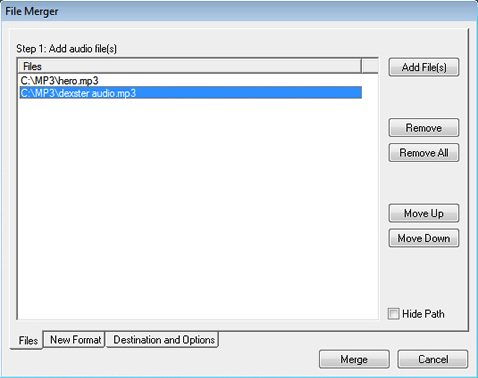 |
| |
Save Your Audio File |
| Click on New Format tab at the bottom to proceed to the next step. Select the audio merger format and the attributes you would like to use. Then click on the Destination and Options tab to proceed to the final step. By default the output audio file will be saved as C:\Merged Audio\Merge.format . You can change this by clicking on the Save as button and save it to a different location or file name. Click on the Merge button to start the merging. |
| |
| |
|
| |
|
| |
|
| |
 |
Dexster Audio Editor |
| Price: USD 45 |
| for Windows 7, 8, 10, 11 |
| |
 |
 |
| |
|
|
| |
|
|
|
|
|
|
|