|
|
How to apply mute effects |
|
|
| |
| |
| |
 |
Dexster Audio Editor |
| Price: USD 45 |
| for Windows 7, 8, 10, 11 |
| |
 |
 |
| |
|
|
| |
|
| Mute effects are a fundamental tool in audio editing that allow you to silence or temporarily disable specific audio tracks or sections within a composition. By muting certain elements, you can control the presence or absence of sounds, emphasize particular parts, eliminate unwanted noise, or create intentional pauses for dramatic effect. With precise control over mute effects, audio editors can manipulate the auditory experience, maintaining clarity, coherence, and impact. |
| |
| How to Apply |
| 1. Import the audio file into the waveform editing interface. |
| |
| 2. Select of audio sections that you would like to apply the mute effects. |
| |
| 3. Click on the Effects menu and select Mute from the menu shown. |
| |
| 4. Dexster will then applies the Mute effects to the selected audio sections. |
| |
| |
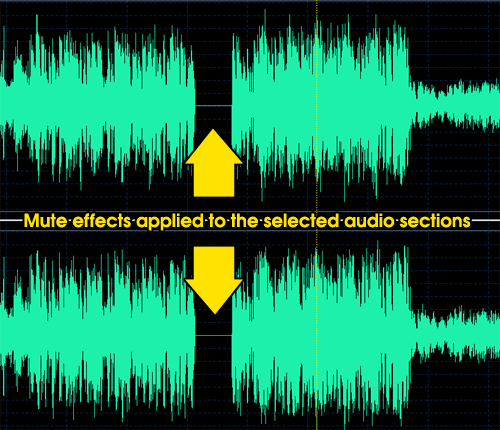 |
| |
| |
| |
| |
|
|
|
|
|
|
|
|